How to Start a 30 Day Free Trial
Andy Larking
Last Update 2 years ago
Our trials are 30 days. There are no limitations, no credit card is needed and there are no contracts or setup fees.
If you are a Parent you don't need a trial.
Your school has a login for you at https://parents.events.schoolbooking.com/
To get started you need create your account at https://www.schoolbooking.com/signup . When you have created your account and verified your email address you have full access to Parent Meetings, Lettings and Bookings systems.
Add the required contact details, choose a password and Site ID. Your Site ID will form part of your unique Sign URL that staff will use to access your SchoolBooking site. Typically we suggest your choose a Site ID that is memorable (ie. If your school is called Hacketts Academy, your Site ID could be hacketts.schoolbooking.com ) You can decide to change you Site ID later if needed.
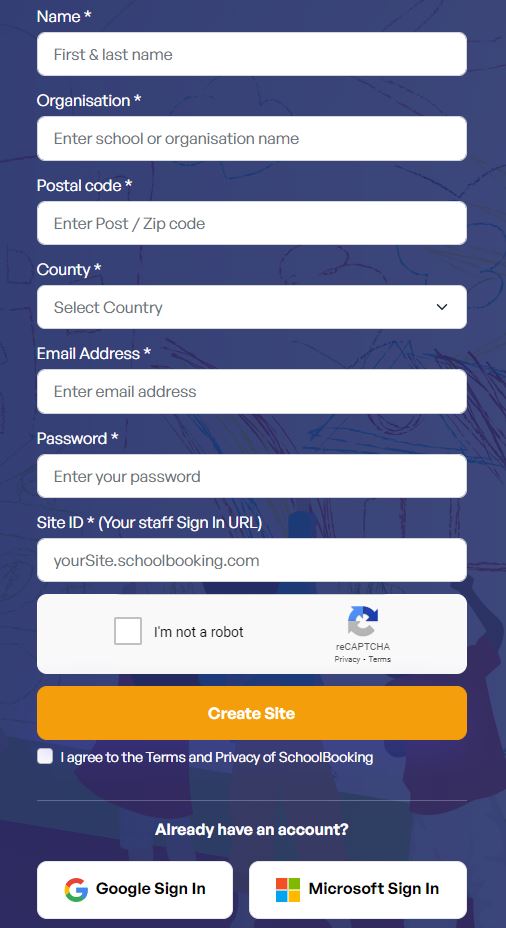
If you are a school network manager, or similar role you can choose to automate the create account process using the Google or Microsoft sign in
When you have completed the form, captcha, and agreed to Terms you will be able to Create Site and you will see the Account Verification page. Check your email inbox for the verification email
Haven't received your verification email
Emails can take a couple of minutes to arrive depending on your provider. Also, remember to check your Junk folder.
If you have received no email after 5 minutes then click the button at the bottom of the verification page to resend.
Alternatively you can activate your account manually by contacting us
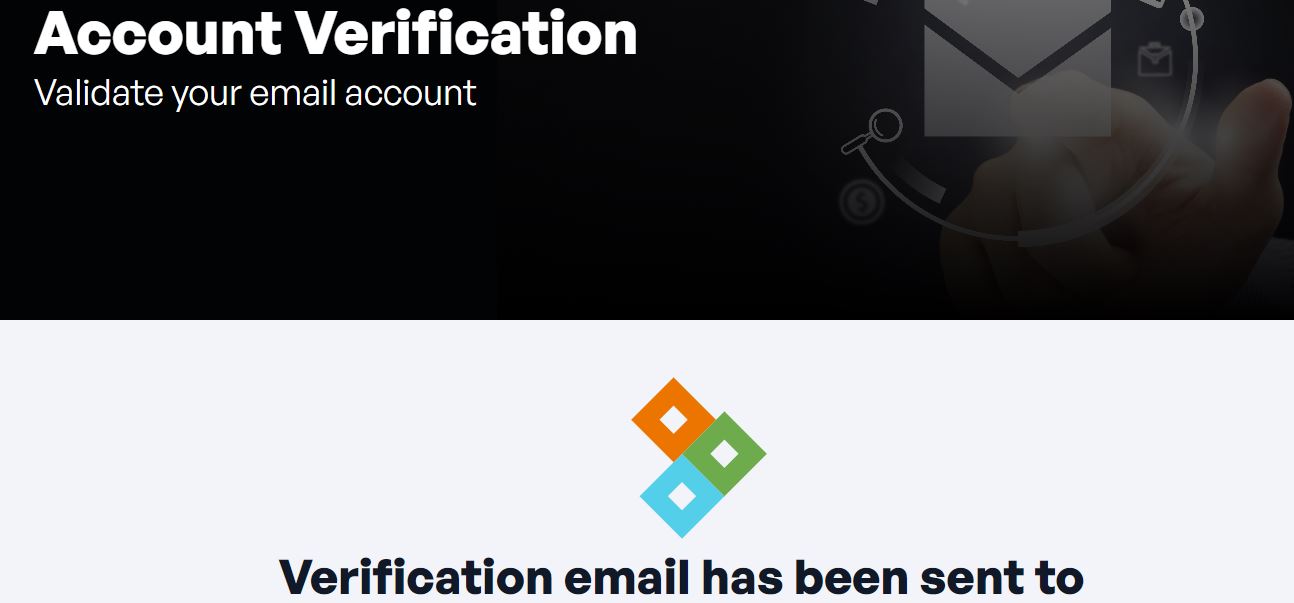
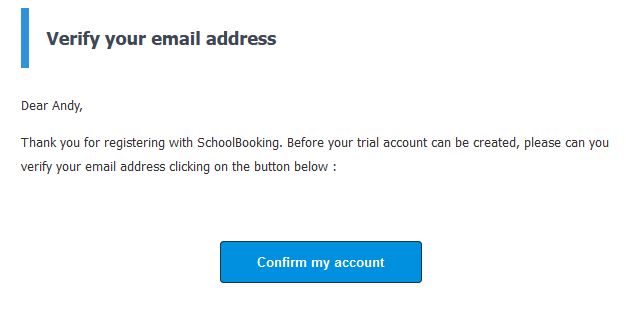
After you have verified your email address you will be directed to you unique Sign-In URL (yourSiteID.schoolbooking.com).
Sign-In with your email address and the password you created during the create account process.
