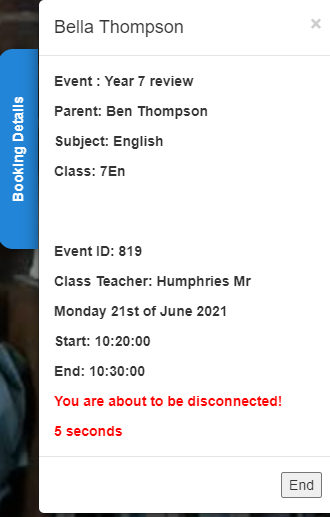Coutdown timers and auto-disconnect for video calls
Andy Larking
Last Update 3 years ago
Timers are always available to teachers in the booking details panel. However, if you want to force the appointment schedule you can add 'auto-disconnect' to video calls. Go to the settings cog for your event (top right) and toggle the 'Auto Disconnect' Setting.
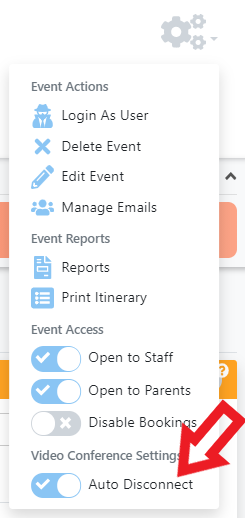
When this setting is enabled, your teachers will see a permanent on-screen message to remind them the video call event has auto disconnect enabled and will see a countdown timer in the booking details panel. Parents see the same countdown timer in their booking details panel.
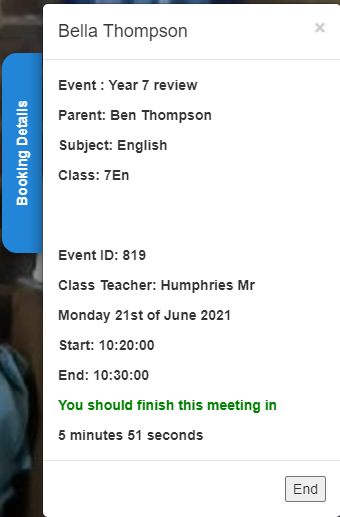
The countdown timer text will become orange in colour when less than 60 seconds are remaining, and red with 20 seconds, and a call disconnect warning