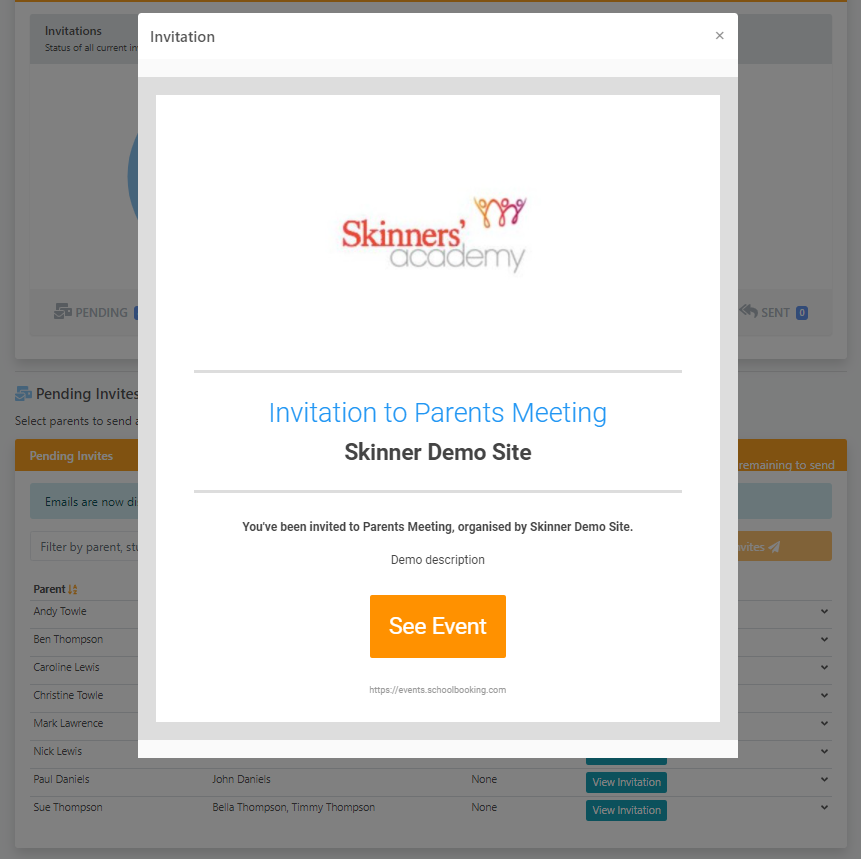How to add your school logo to parent emails
Andy Larking
Last Update 3 years ago
To add your logo to parent activation, invitation, and confirmation emails, use the settings cog and select 'Site Settings'
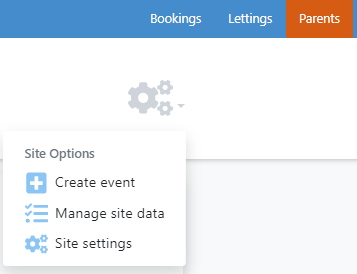
Prepare your logo in jpg or png format with a file size of less than 200KB, and we recommend a size of no more than 300x300 px. Choose the file and 'Upload'.
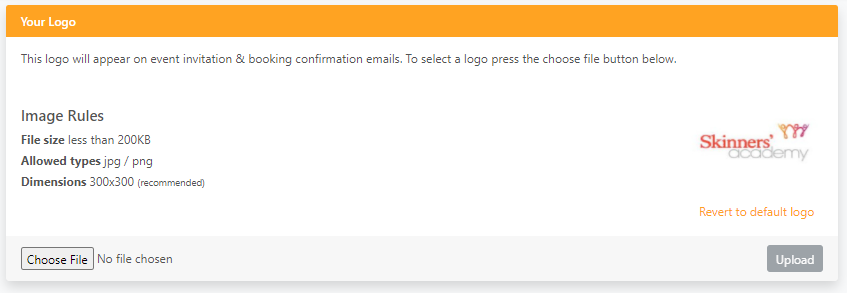
Now choose an existing event and go to Email Communications to preview how your logo looks prior to sending. The logo will appear for both invitation and booking confirmation emails