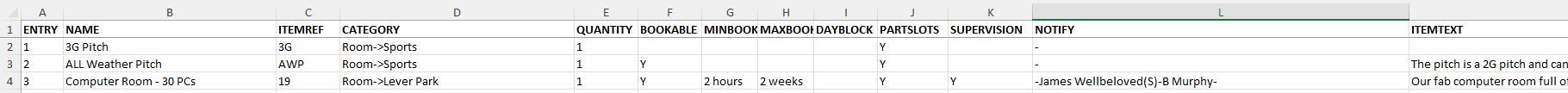Export Item Settings
Andy Larking
Last Update 4 years ago
If you need to view all your Item Settings, this can be created into a Excel/Spreadsheet. This can be useful for a review of your settings or possible troubleshooting an issue with booking restrictions that have been added in the past.
Go to Administration - Bookings - Item Manager and select Export Data
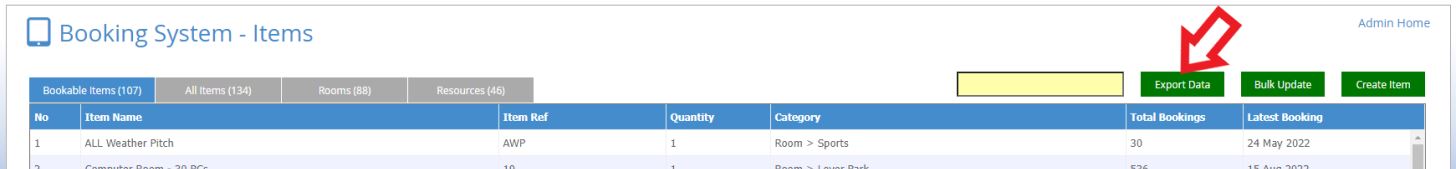
You will then be able to generate a report that will download