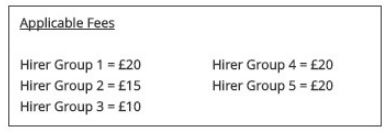Letting Plans - Hirer fees & groups
Andy Larking
Last Update 3 years ago
This article records the default Letting Fees that are to apply on dates involving the selected Facility and Daily Plan. Please note that these fees are before taking into account things like sales tax, insurance premiums, discounts etc.
When visiting the Fees page for the first time, you will see a display like this...

This is the Fees setup at its most basic and shows that...
i) On dates where this Daily Plan applies, the fees are currently zero all day.
ii) This applies to all Hirers Groups.
About Hirer Groups
If you are still in the process of setting up the Lettings System, you will not yet have encountered Hirer Groups. Within the main Lettings Manager area of the system, is the module Hirer Manager. This is where the details and settings for each of your customers are recorded.
One of those settings is ‘Hirer Fee Group’ and this setting determines which rates apply to their reservations.
For example:
Hirer Group 1 (the default) could be for your standard customers such as individuals and local companies.
Hirer Group 2 could be for charitable organisations where you wish to charge a lower amount.
If you already know how many different pricing structures you will need, any differing rates can be logged here now. If not, just concentrate on Hirer Group 1 and you can return here later to set the fees for other groups when known.
Hirer Discount
Also in Hirer Manager is a setting where the hirer can be given a flat rate percentage discount for all facilities and extras. Depending on the complexity of your pricing structure this may mean that there is no need to record the different rates for each hirer group (which will make managing this Fees page much simpler – especially if you have several facilities).
Before we cover the different options, please note that the fees to be recorded here are hourly rates. Where reservations are logged that do not cover a full hour, the system will automatically make the adjustment.
For example: If the hourly rate is set here as £20, a reservation running for only 30 minutes will result in a charge of £10.
The final page of this guide shows how you can quickly check the effects of a fee update.
A single hourly rate for the entire day.
If the same fee applies throughout the day, and that fee applies to all hirers, all that is required is to amend the zero in the single textbox...

For example, if the fees are £20 per hour regardless of the times of the reservation or who it is for, the zero under Hirer Group 1 just needs changing to 20.
A varying rate for the day
You may have a setup where a variable rate applies at different stages of the day.
For example:
Before 12pm, this Facility/Plan has a £20 per hour rate.
Between 12pm and 6pm it is £25.
After 6pm, it is £30.
To achieve this, click on the green Split Times button to the right of the display. A popup box will appear. In the drop-down menus select 12:00 as the first split and 18:00 as the second split.
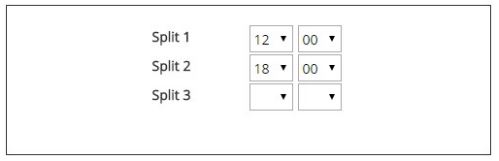
The page will refresh to show these times separated into three rows. The applicable fees can now be entered.
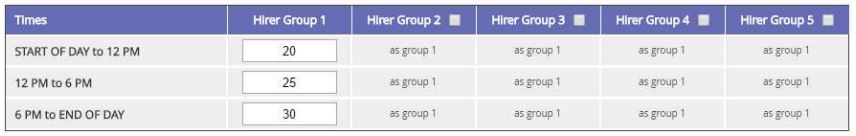
A varying rate for different hirer groups
Unless specified otherwise, hirers allocated to Groups 2 to 5 will be charged the same rate as the default Hirer Group 1.
If you do need to set different rates, in the purple table header are checkboxes for each group. Tick those that do need their own fees recorded.
The ‘as group 1’ text will be replaced with a white textbox.

If Hirer Group 1 is charged £20 per hour, Group 2 is charged £15 per hour, and Group 3 is charged £10 per hour, update the textboxes to...

Should you need different rates for both the time of day and the Hirer group, you can follow both methods mentioned above. Please be aware though that for each additional row/column activated, the more complex this page becomes.
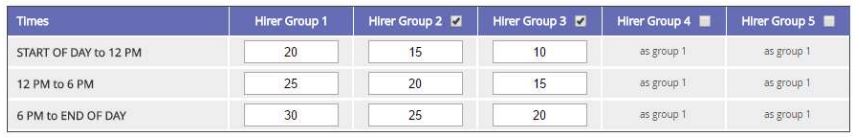
Checking the Fees
If you have a complex fee setup and want to check that it will work as intended, the quickest/easiest method is to return to the Times page once your fee changes are logged.
Earlier, we used this as the example for splitting the day into different rates.
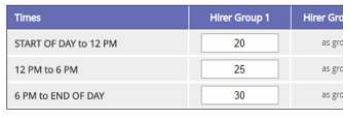
These figures will now appear on the Times page.
With a basic slot setup...
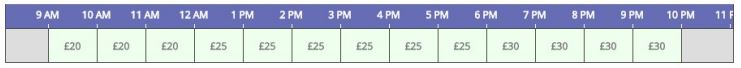
With a more unusual slot setup (where the slots vary in length)...
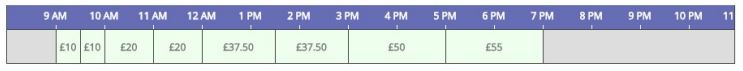
Note the 12am and 1:30pm slots. These both run for 90 minutes each when the rate is £25 per hour.
As a result they have a fee of £37.50
Also note the 5pm to 7pm slot. This runs for two hours and has a £55 fee because for the first hour a
rate of £25 applies and for the second hour it’s £30.
Where different Hirer Group rates apply...

This does involve a little more investigation as only the fees for the default Group 1 are shown on the main display of the Times page, but the information is available when clicking on an individual slot...