SIMS prerequisites for Parent contact information
Andy Larking
Last Update 3 years ago
To provide accurate data to SchoolBooking, you need to check that your Parent contact information is stored correctly in SIMS. Parent account activation and meeting invitations are sent via email. If this data is incomplete, or not stored correctly it will be more difficult for your parents to login and book appointments.
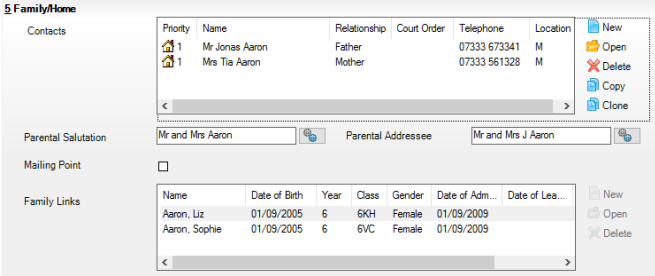
1. In SIMS in the student's SIMS record, the parent needs to be listed in the section 5. Family/Home
2. You will see the parents listed by 'Priority'. We import all priorities and you can select the sequence you need when creating your event. However, you will to check the that the email address and mobile numbers are entered correctly. Open the parental record by clicking on the parent and selecting 'Open'. In Section 3 - Telephones and Email Addresses, please ensure
- email addresses are entered with either the 'Home' or 'Work' location with the Main selected as YES
- mobile numbers need to entered with location 'Mobile' with the Main selected as YES
Save your changes. If you haven't installed the SIMS Sync yet please view the MIS Integration getting started guide in related articles
