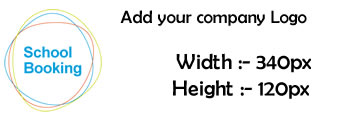How do I add my school/organisation logo?
Andy Larking
Last Update 3 years ago
You can change background colours, fonts, menus to match your school/organisation. To do this and change your logo go to Administration, Settings, Other Settings, and select 'Theme Editor'.
From here you can adjust your theme and update your logo. Make sure that when you prepare your logo it is the correct size and format.