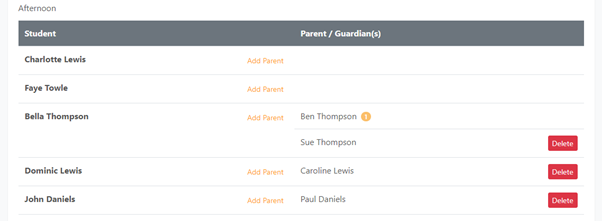What is Restricted Access ?
Andy Larking
Last Update 3 years ago

Once you have created your event it is possible to continue make changes (with Edit Action). However, if you once a Teacher has bookings, event editing will be restricted in certain ways.
Change event Attendee Options & Sessions
If any bookings have been made, these options will be disabled.
Lessons
If a class has bookings you will not be able to remove them from the event. If you need to remove the class, first go back to the manage event overview page and remove the teachers bookings

Staff - Reassign Teachers
If a teacher has bookings for any class you will not be able to Reassign. The orange icon next to the Class Name indicates the number of bookings associated with that teacher. If you need to re-assign the Class, you will first need to remove the bookings.
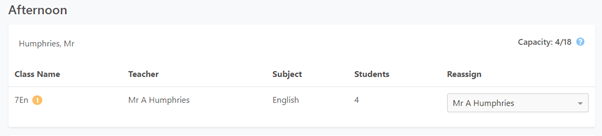
Parents & Guardians
If a Parent has had booking made on its behalf (by the teacher or event organiser) then you will not be able to remove them from the event. The orange icon next to the Parent name indicates the number of bookings associated with that Parent. If you need to remove the parent you will first need to remove the parents bookings.