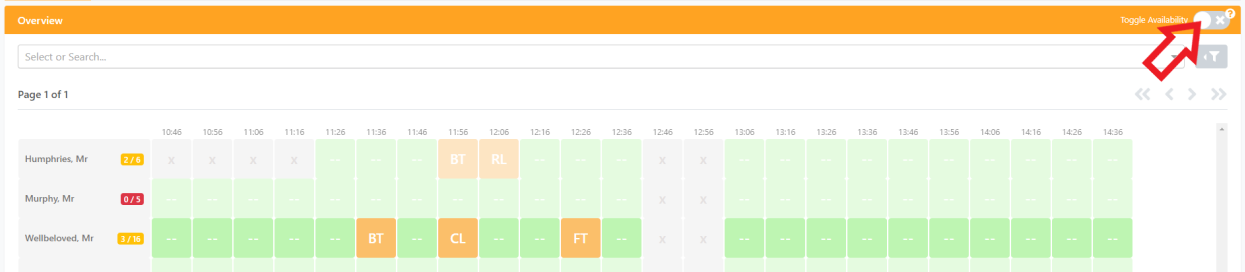Disable timeslots for Teacher 'Breaks'
Andy Larking
Last Update 3 years ago
It is possible that your teachers would like a short break during a Parent's Evening, or perhaps they need to finish early. After the event has been activated for Teachers they can disable the timeslots as required. From the Events dashboard select 'Manage Event'.
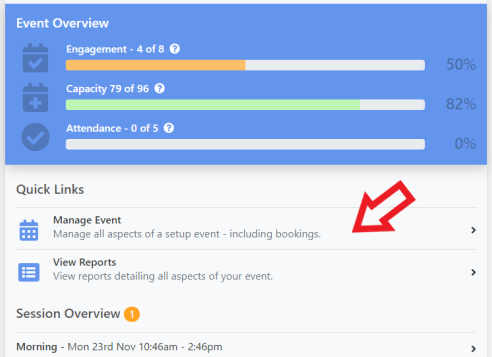
Then select 'Toggle Availability' from event overview page. You can now disable timeslots as required by clicking on them (Note : A teacher login will only be able to disable his or her own timeslots not others. Events managers can disable timeslots for any teachers).