How to update an parent email address
Andy Larking
Last Update 3 years ago
You can change a parent email address for your event, by visiting the 'Manage Event' page and selecting the Parent Details tab. Choose 'Actions' for the update email address option.
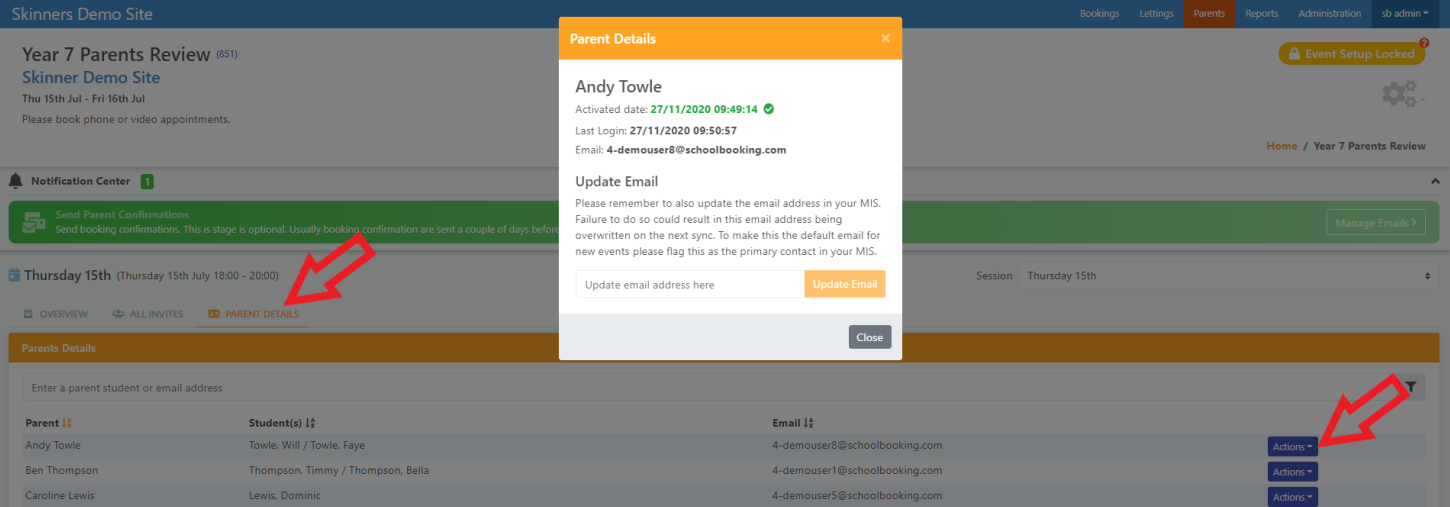
You will see the Parent details and if the account has been activated. If the Parent account has not been activated you can update the email address and send the invitation. If the parent account has already been activated (using the existing email address), you will just get the option to update the email (password chosen by the parent will remain the same with the new email address.
**Important** - you should update your MIS with the new parent email address as soon as possible. Otherwise subsequent MIS syncs will overwrite your changes
